You may recall that not too long ago we were running a survey on WhyGo Italy to see what you thought of the site – and you may be even more pleased to know that we’re taking your feedback seriously, implementing changes based on what you told us. One of the things we introduced recently is a feature many of you requested – the ability to print pages nice-looking pages from WhyGo Italy.
At the very bottom of every article on WhyGo Italy, you’ll see a little green icon of a printer and the word “Print” – it looks like this:

What that icon lets you do is edit the page before you print it out – so you can keep only the pieces you’ll want to have with you in paper form without printing all the extra stuff you’ve read and won’t need to refer to again.
As an example, let’s take this recent article about Italian train stations. Click the “Print” button at the bottom of the page and you’ll see this:
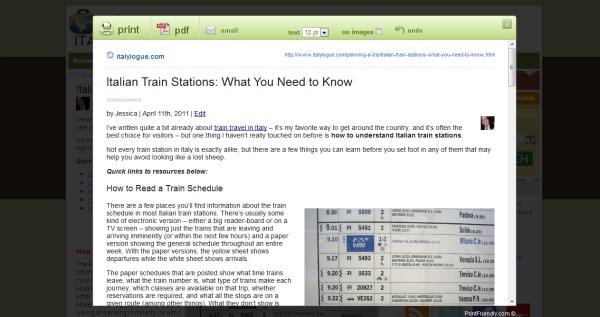
At the top, you can see your options are to print the final result, save it as a PDF file, and email it to yourself (or someone else). You can also change the text size of the entire article, and remove all the images with one click if you won’t be needing the pictures when you’re traveling.
After adjusting the text size and (if you like) getting rid of the images, you’ll see that simply by hovering over every paragraph (and image, if you didn’t remove them) gives you the option to delete that paragraph just by clicking on it. I made a few quick changes to the Italian train stations article, which you can see here:
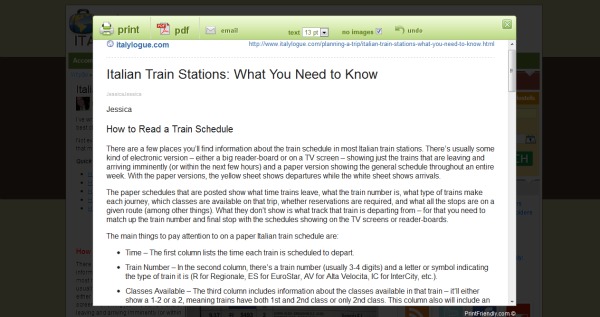
When you’re left with only the information you want to bring with you, click the “print” button at the top of the green box, or the PDF button if you’re planning to save it to a mobile device that you’ll access while traveling, or the email button to send the finished product to any email address.
It’s a printing tool that makes it easy to remove all the extraneous bits that often come with printing web pages, and we hope you’ll find it helpful to take WhyGo Italy with you wherever you go!